V-HUB Special Edition Driver
Alternative Download via Dropbox

V1.1

Install the V1.1 driver
Alternative download method: Dropbox
-----------------------------------------------
To upgrade your M600's firmware
a. Connect M600 to your PC via included USB cable
b. Install Upgrade Tool and Click the button to start the upgrade process
Alternative download method: Dropbox
Install the V1.1 driver
Alternative download method: Dropbox
NOTE:
If your Kysona m600 mouse became bricked after the firmware update, please resolve the issue using the fix tools Read post here
Want old version driver? Download it via this post


 V1.1 Driver.zip
V1.1 Driver.zip




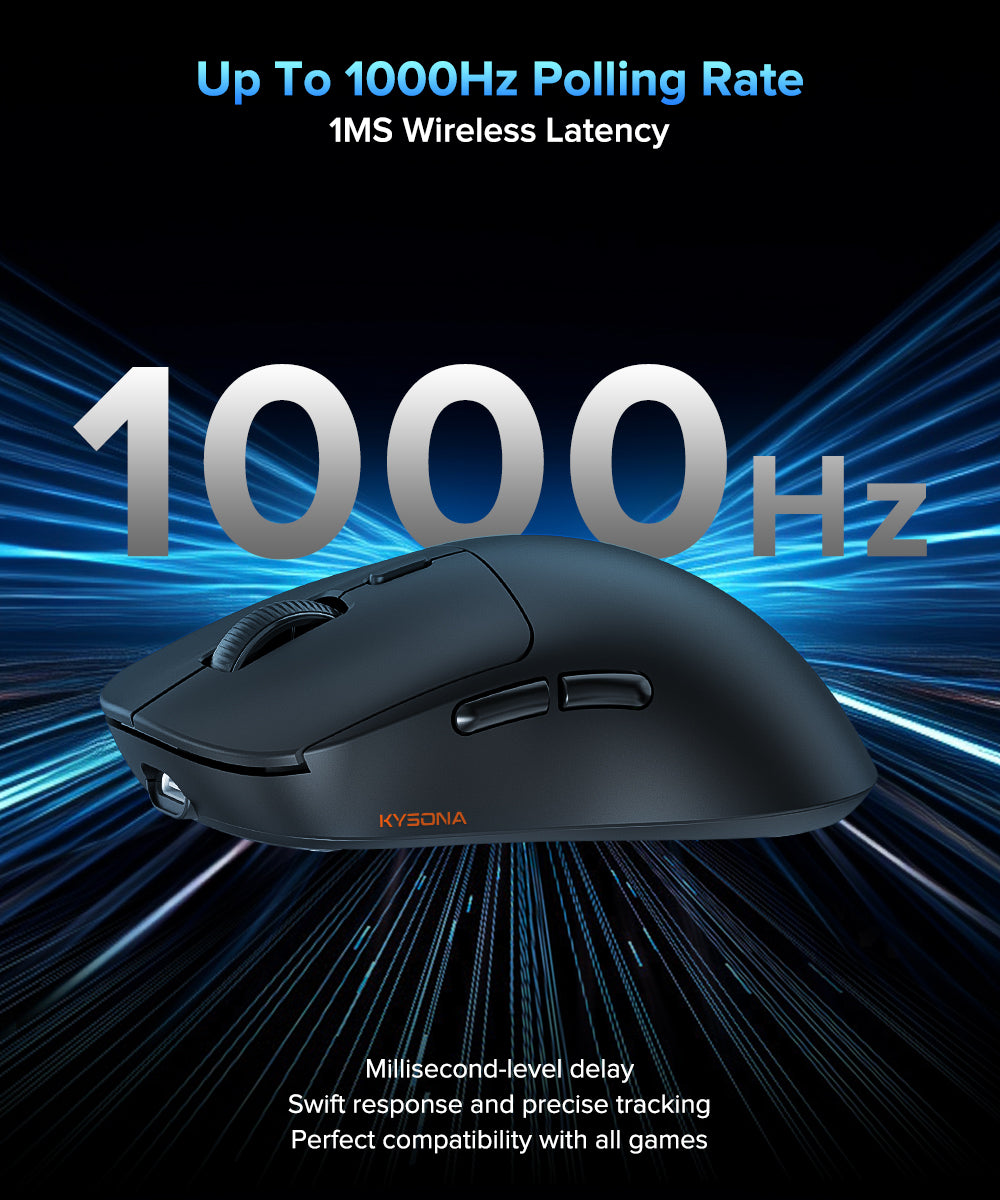
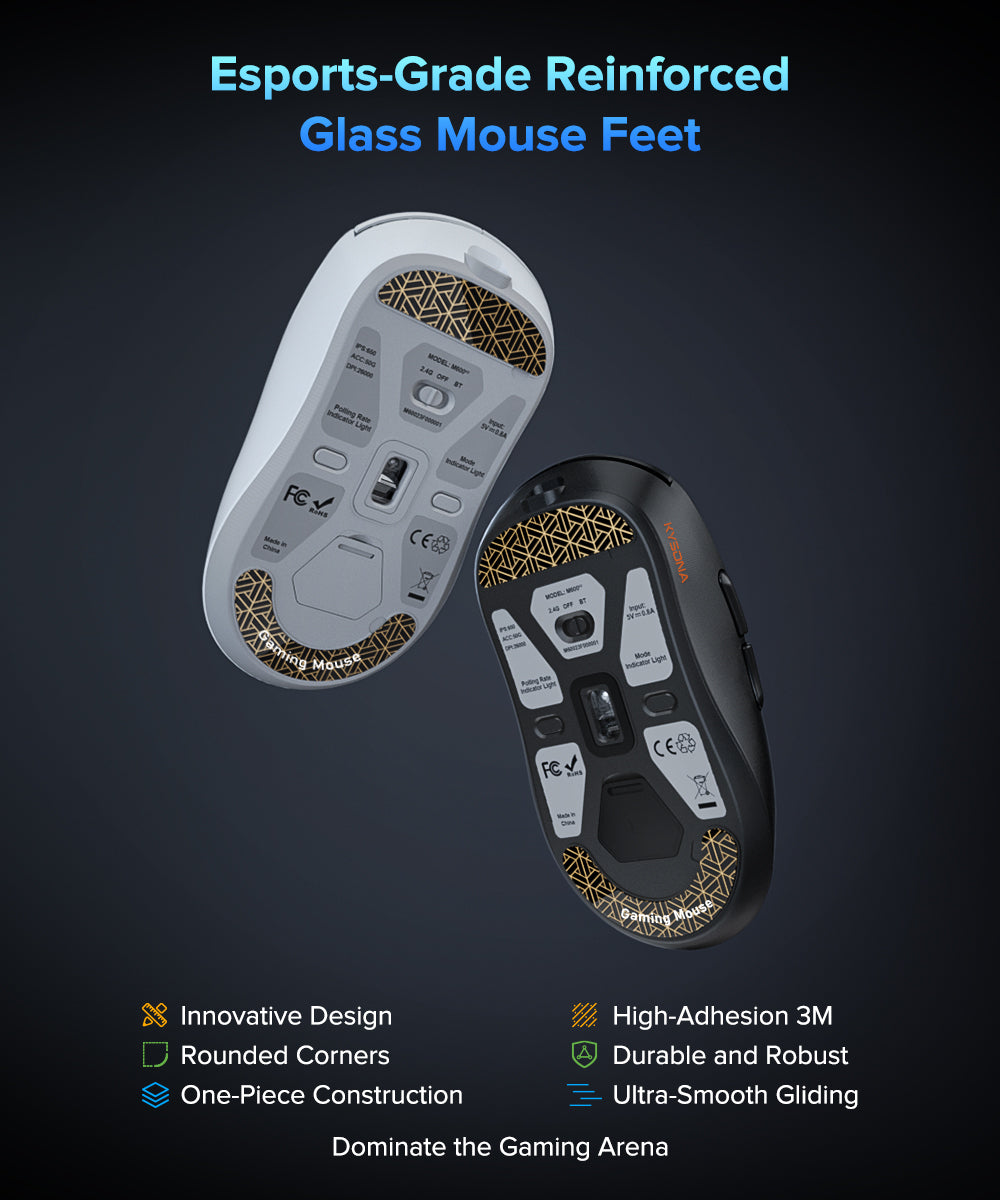

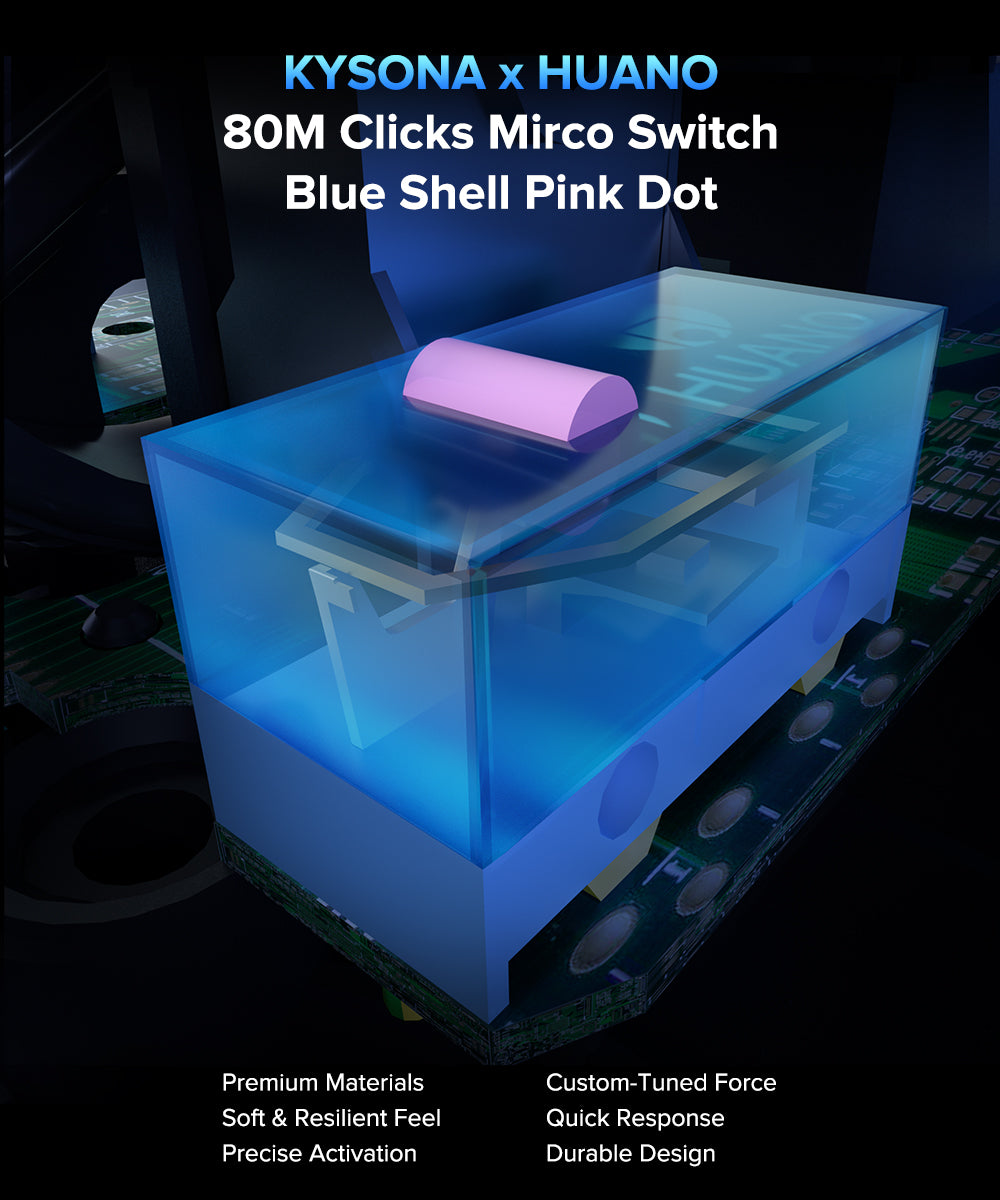

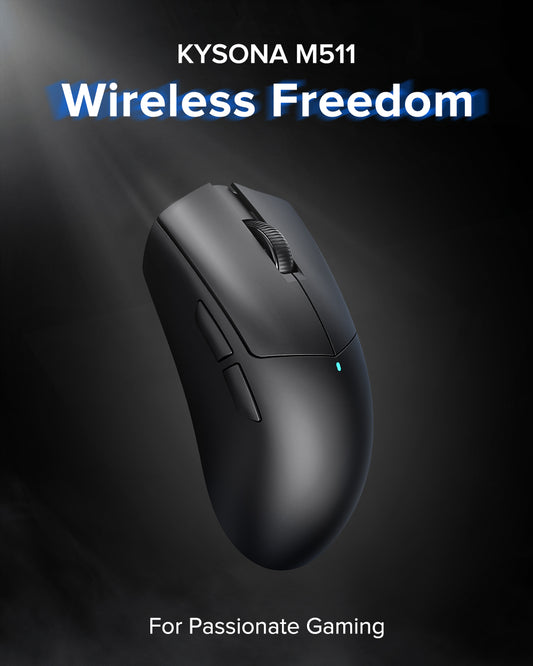


14 yorum
Hi Mateus, we are sorry to hear that you are unable to adjust the DPI to 400. There are two ways to adjust the DPI in specific amounts.
1. At the dpi setting area of the software, scroll the dpi value via wheel instead of drag it.
2. Manually enter a number in the number input area.
We also sent an email to you with screenshots.
Please feel free to contact us if you have any questions.
Hey, can anyone help me, i cant use 400 dpi in the software, is there a way to do it?
Hello, I just noticed that the mouse got very delayed movement and feels like 60 FPS VSYNC. :/ Please check into this. It really got delayed after the upgrade.
Everything went fine, thanks for the update. Playing with the M600 has been awesome.
kailh brand switches normaly create double clicks , but huano brand dont make DoubleClicking, so you can give as the posibily without worry choose debounce time as Minimum posible to 0 ms ! cause in your new update software the Minimum is 4 ms thats is good too ! thanks bro, i hope its helps ,normaly when people has DoubleClicking with kailh switches or other brands , they resolve put in debounce time min to 4 ms or above but as i told you huano not usually has this problems !