V-HUB Special Edition Driver
Alternative Download via Dropbox

V1.1

Install the V1.1 driver
Alternative download method: Dropbox
-----------------------------------------------
To upgrade your M600's firmware
a. Connect M600 to your PC via included USB cable
b. Install Upgrade Tool and Click the button to start the upgrade process
Alternative download method: Dropbox
Install the V1.1 driver
Alternative download method: Dropbox
NOTE:
If your Kysona m600 mouse became bricked after the firmware update, please resolve the issue using the fix tools Read post here
Want old version driver? Download it via this post


 V1.1 Driver.zip
V1.1 Driver.zip




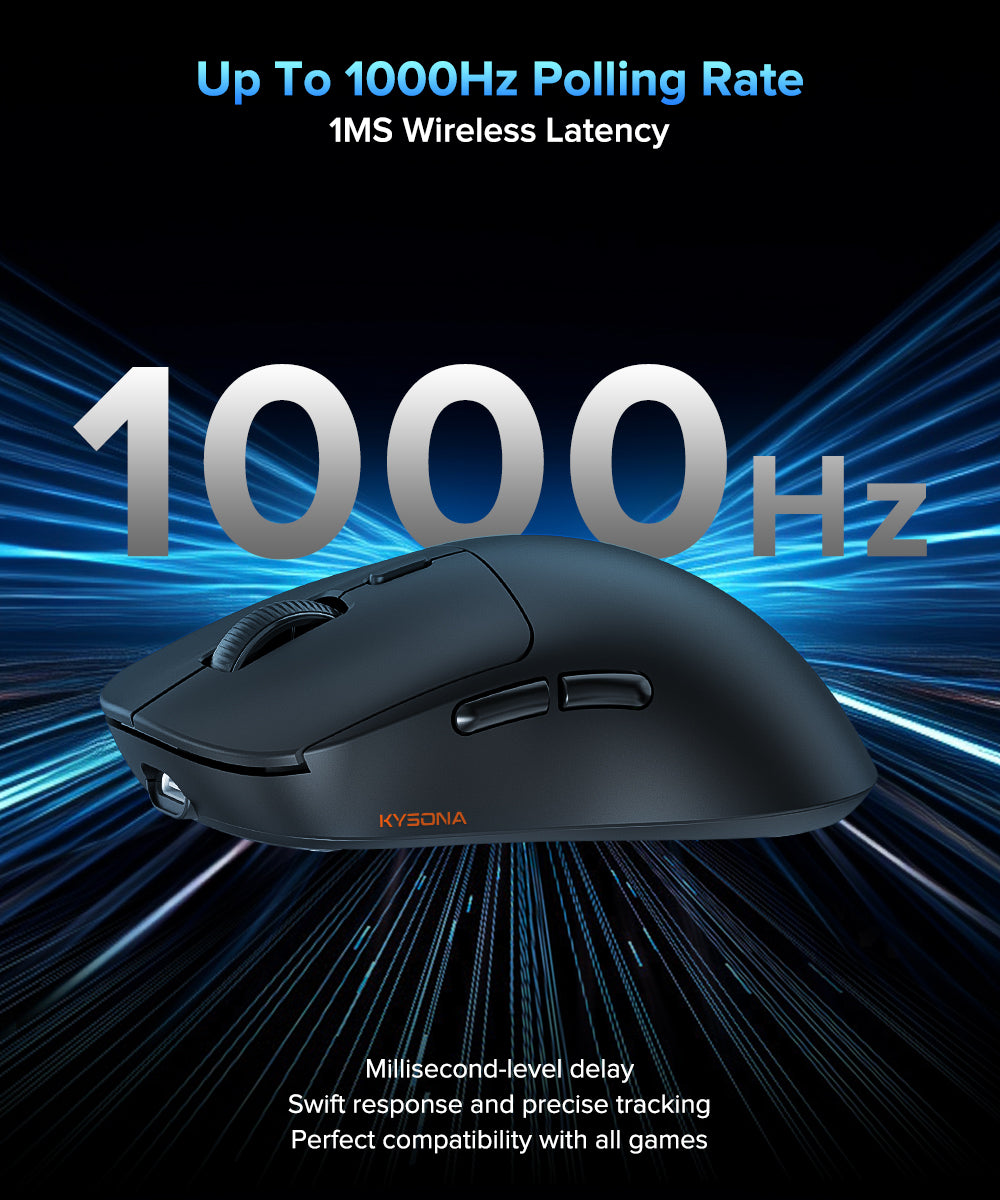
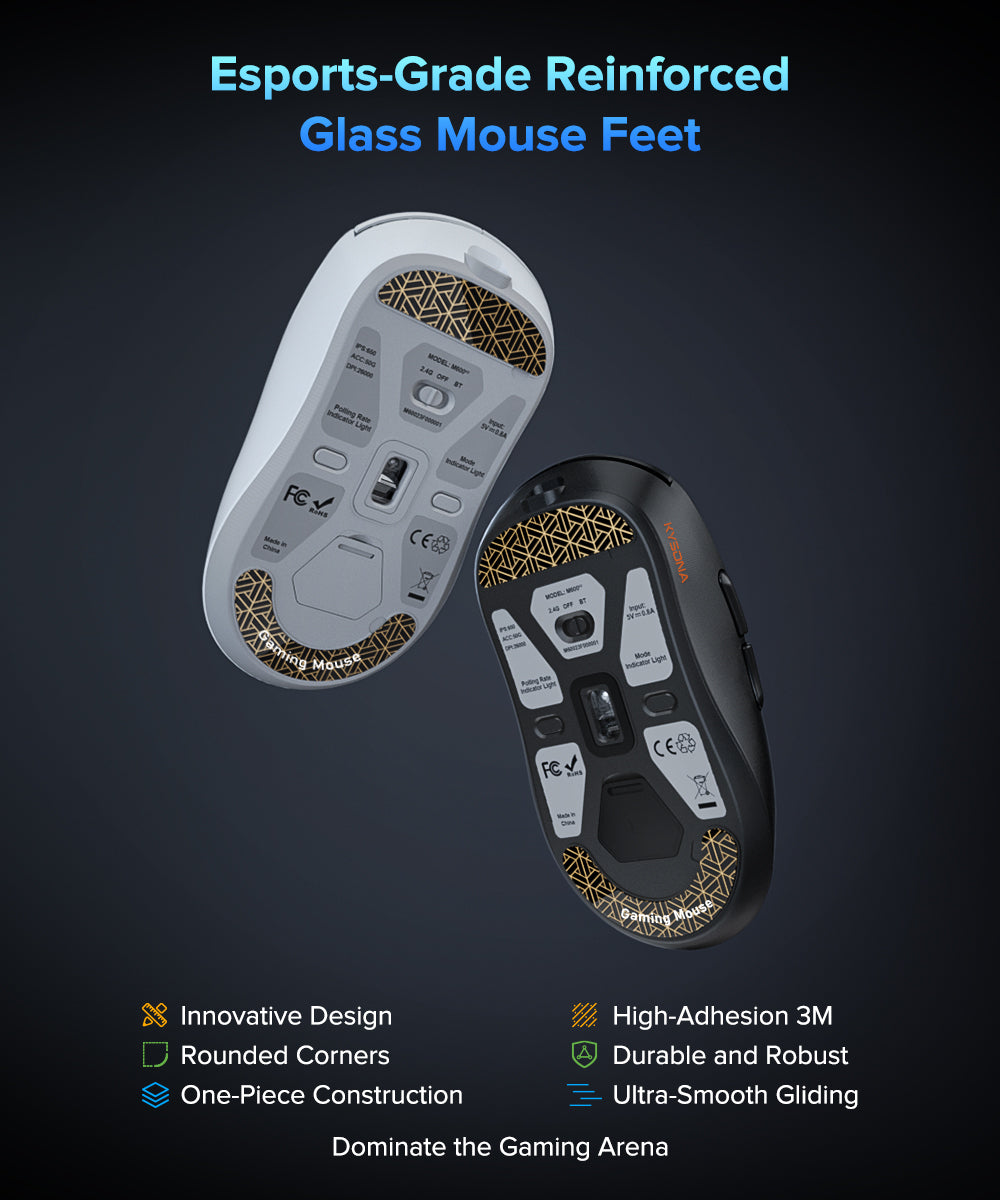

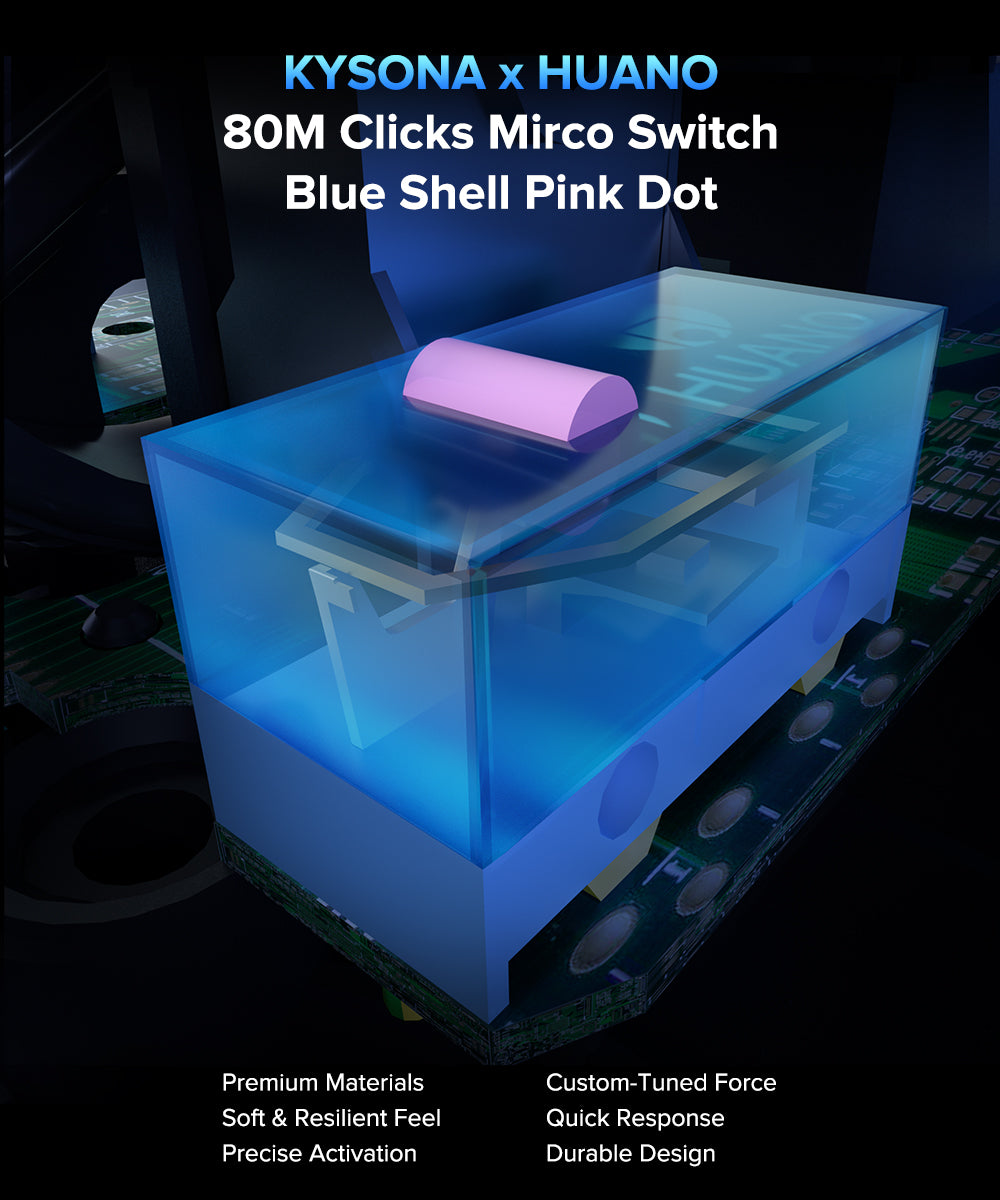

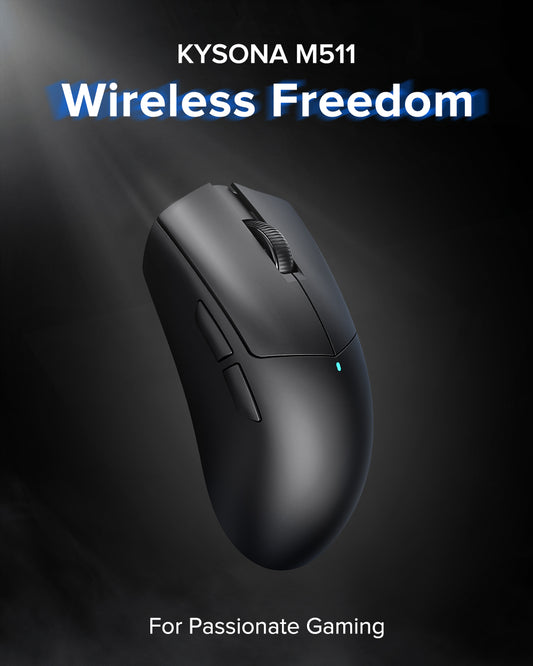


14 yorum
does this affect the debounce when in wireless mode?
I did retry multiple time & it working fine.
Let’s say i did the upgrade tool & success but the taskbar & explorer folder click aint responding after the upgrade and connect via usb it become like this. using dongle is fine but after playaround with driver M600 v1.1 it become the same issue can’t click any explorer. Then i try to upgrade again & it stuck at init then it init failed. The mouse is now bricked & can’t be use due to i think firmware bricked.
Thanks, I upgraded it fine.