
Cài đặt trình điều khiển V1.1
Phương pháp tải xuống thay thế: Dropbox
-----------------------------------------------
Để nâng cấp firmware của M600
a. Kết nối M600 với PC của bạn qua cáp USB đi kèm
b. Cài đặt Công cụ Nâng Cấp và nhấp vào nút để bắt đầu quá trình nâng cấp
Alternative download method: Dropbox
Install the V1.1 driver
Alternative download method: Dropbox
Chú ý:
Nếu chuột Kysona m600 của bạn bị "bricked" sau khi cập nhật firmware, vui lòng giải quyết vấn đề bằng cách sử dụng công cụ sửa lỗi. Đọc bài viết tại đây
Muốn phiên bản trình điều khiển cũ? Tải về tại đây theo bài viết này


 V1.1 Driver.zip
V1.1 Driver.zip




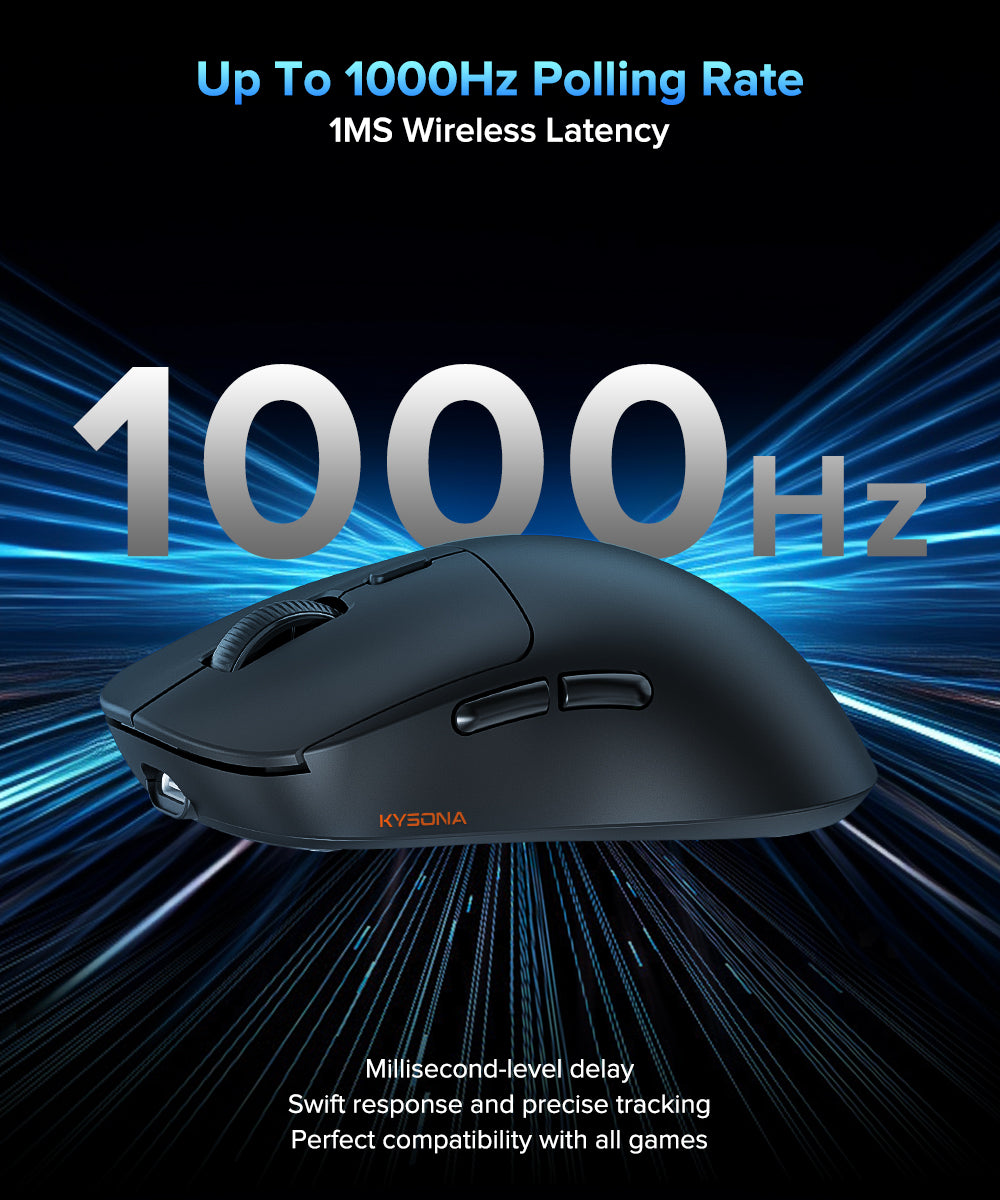
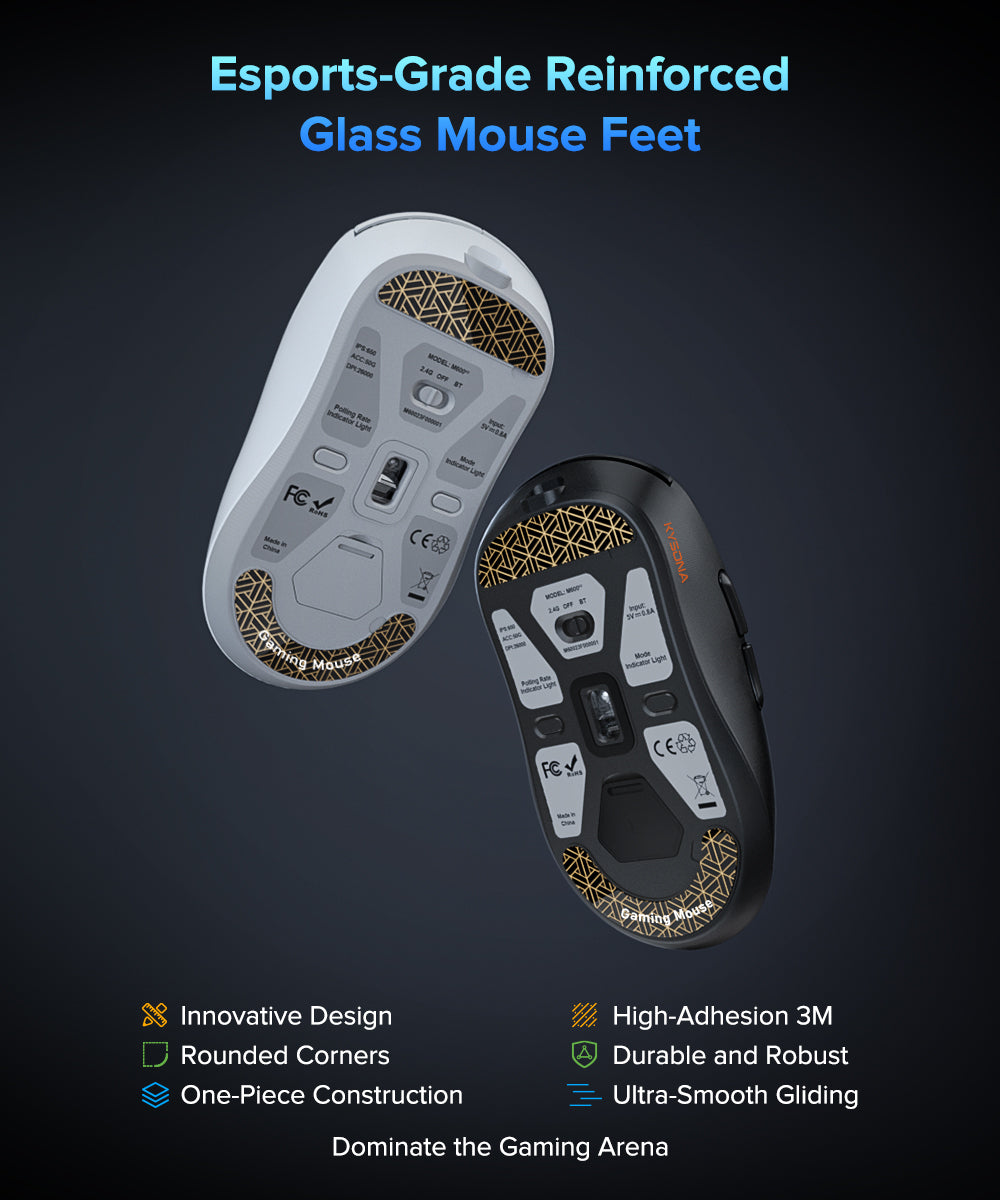

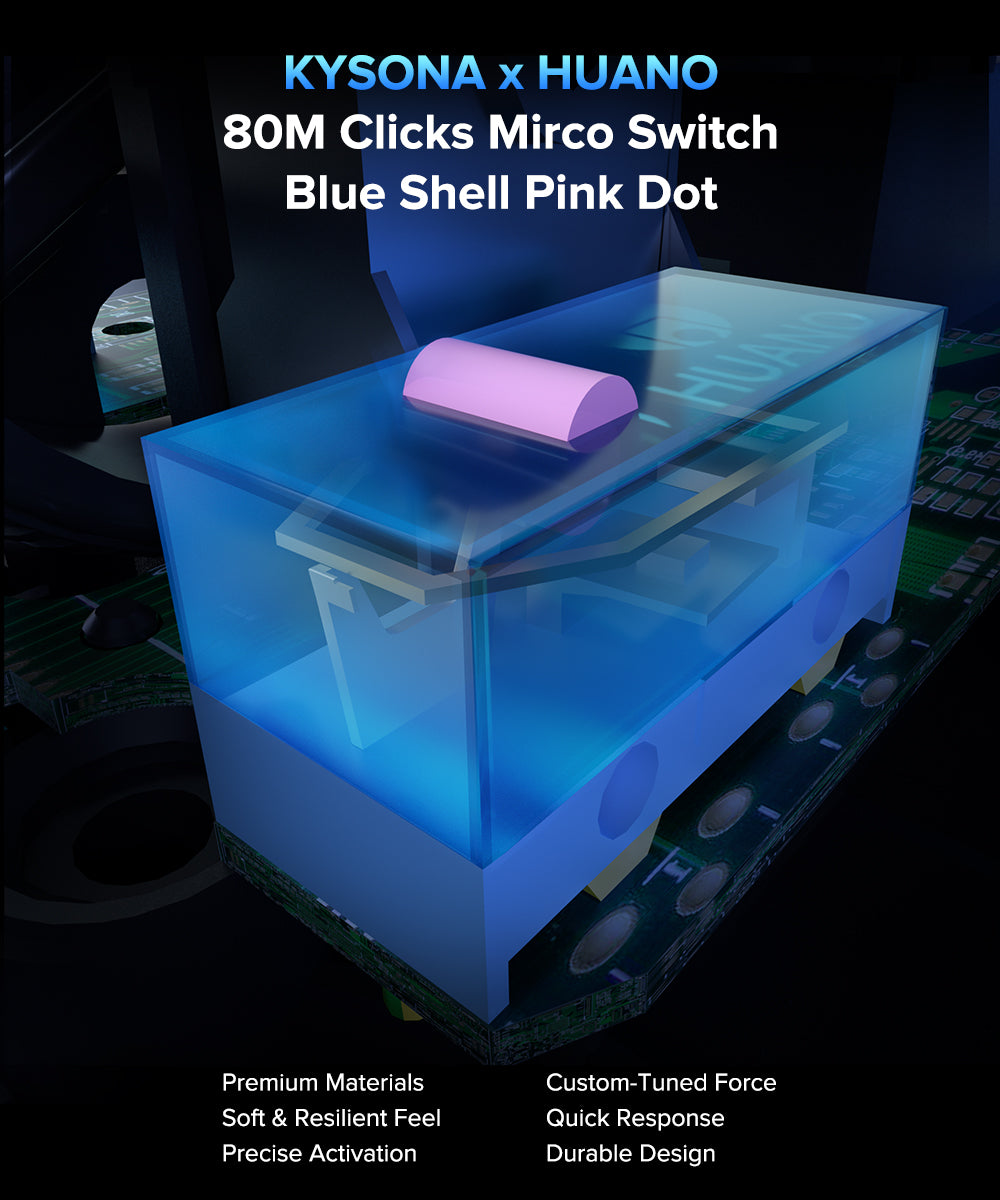

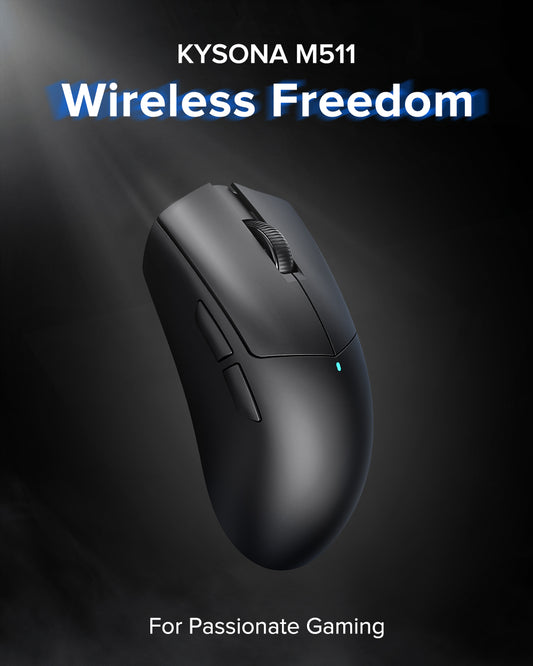


14 bình luận
does this affect the debounce when in wireless mode?
I did retry multiple time & it working fine.
Let’s say i did the upgrade tool & success but the taskbar & explorer folder click aint responding after the upgrade and connect via usb it become like this. using dongle is fine but after playaround with driver M600 v1.1 it become the same issue can’t click any explorer. Then i try to upgrade again & it stuck at init then it init failed. The mouse is now bricked & can’t be use due to i think firmware bricked.
Thanks, I upgraded it fine.